#Java for mac update 17
Explore tagged Tumblr posts
Text
Minecraft (2009)






Date: May 17, 2009 Platform: Mac / Xbox 360 / PlayStation 3 / Xbox 360 Games Store / PlayStation Network (PS3) / PC / iPhone / iPad / Android / Windows Phone / PlayStation Vita / Wii U / Browser / PlayStation Network (Vita) / Xbox One / PlayStation 4 / Linux / Amazon Fire TV / New Nintendo 3DS / Nintendo Switch / Xbox Series X|S Developer: Mojang AB / 4J Studios / Other Ocean Interactive / Digital Eclipse Software, Inc. Publisher: Mojang AB / Xbox Game Studios / Sony Interactive Entertainment America / Sony Interactive Entertainment Europe Genre: Action-Adventure Theme: Fantasy Franchises: Minecraft Also known as: Minecraft Xbox One Edition / Minecraft Xbox 360 Edition / Minecraft: PlayStation 4 Edition Type: Crossover
Summary:
Minecraft is an open world, first-person, survival sandbox game, developed and published by Mojang. It was originally released in a pre-alpha state via the TIGSource forums on May 17, 2009, and was later hosted online for supported browsers before receiving a standalone release for PC, Mac, and Linux on June 30, 2010. The game would officially exit its Beta version on November 18, 2011, although major updates continue to be released. Since August 2011, a number of ports of the game have released for consoles and mobile devices.
Presented with a unique low-resolution "voxel" aesthetic (where everything is shaped using cubes), the game allows players to interact with a variety of different "blocks" in a procedurally-generated world. Along with both resource mining/gathering and item crafting (hence the game name), the game features exploration (with multiple biomes and locations), combat, and construction. In addition to the standard "Survival" mode, the game features a "Creative" mode that allows players to design environments with an unlimited amount of blocks at their disposal and no survival elements. The game supports online multiplayer and later supported numerous content packs (including new world/block textures and player skins, many of which are cross-promotions with other games and franchises).
Originally created by indie developer Markus "Notch" Persson (whose roles were later taken over by fellow indie developer Jens "Jeb" Bergensten), Minecraft was ported to numerous smartphones (originally known as Minecraft: Pocket Edition) and consoles (originally known as Minecraft: Console Edition, with the "Console" in the name being replaced by the console's name). On September 20, 2017, the game received a major "Better Together" update that merges the smartphone version with some console versions (including Windows 10, Xbox One, and later Nintendo Switch) together for a single multi-platform version (known as Minecraft: Bedrock Edition, with the original computer versions renamed to Minecraft: Java Edition) with all features accessible (including cross-platform multiplayer). Alternate editions include a multi-platform version for use in classroom settings (Minecraft: Education Edition), a cut-down version for small RaspberryPi microcomputers (Minecraft: Pi Edition), and a multi-platform version for use in China (Minecraft China).
The game has received a number of spin-offs, including the 2015 adventure game Minecraft: Story Mode (and its 2017 sequel), the 2020 dungeon crawler Minecraft: Dungeons, and the augmented-reality mobile game Minecraft Earth. As well, Minecraft's procedurally-generated sandbox elements would inspire many other games, in both 2D (such as Terraria and Starbound) and 3D (such as Dragon Quest Builders and LEGO Worlds).
Source: https://www.giantbomb.com/minecraft/3030-30475/
Link: https://www.youtube.com/watch?v=DOphBjAAxTo
15 notes
·
View notes
Text
https://www.tutorials24x7.com/java/how-to-install-openjdk-17-on-mac
How to Quickly Set Up OpenJDK 17 on macOS for Java Development Learn how to install Java 17 on Mac with this step-by-step guide by Tutorials24x7. From downloading and setting up OpenJDK 17 to configuring environment variables, this tutorial ensures a smooth installation process. Follow the detailed instructions to get Java 17 running efficiently on your macOS system. Stay updated with the latest Java version! 🚀
0 notes
Text
Java for mac update 17

#Java for mac update 17 update
#Java for mac update 17 archive
#Java for mac update 17 Patch
The main issue with these builds is Oracle’s licensing policy: Oracle provides updates regular updates and security patches for these builds. Oracle provides a commercial version of the OpenJDK, which are based on the exactly same sources of the OpenJDK: The Oracle Java SE Development Kit (JDK). ⛔️ Recommendation: Do not use OpenJDK builds by Oracle, particularly if you plan to stick with LTS versions. the latest OpenJDK 11 build was 11.0.2+9 while the current OpenJDK version is 11.0.12+7. Updates and security patches will not be available after this short period. These builds will only be updated for a 6 month period.
#Java for mac update 17 archive
Oracle provides OpenJDK builds for Linux, macOS and windows in a compressed archive format. The OpenJDK project itself is managed on, where you can find specifications, source code, and mailing lists.īut there are no builds that you can download. If uncertain, stick with the latest LTS version. You have to decide, if you want to stick with the latest LTS version, or if you go with the latest feature release and upgrade every six months. You might want to check if you run in any issues with “UTF-8 by Default” by setting -Dfile.encoding=UTF-8 in your current JDK. It is a short term release without significant features. Plan upgrade to version 17 within the next months.Ĭurrent LTS version. Upgrade to a 11 or 17 within the next months! Free updates by Oracle ended, but still maintained by others. Last LTS version under previous release model. Additionally, there are quarterly bug fix updates.Įvery three years, the September release will be a Long-Term-Support (LTS) release, which gets updates for at least three years. Under the current JDK release model, a new feature release with a new major version number is planned every six months, in March and September.
#Java for mac update 17 Patch
Make sure, you have the latest patch level 17.0.3 or later, due to CVE-2022-21449. ✅ Recommendation: Use Adoptium Eclipse Temurin 17 and ensure that your local version matches the CI and production version. This site gives independent, yet opinionated recommendations.
#Java for mac update 17 update
These distributions differ in licenses, commercial support, supported platforms, and update frequency. The OpenJDK is the open source reference implementation of the Java SE Specification, but it is only the source code.īinary distributions are provided by different vendors for a number of supported platforms. To build and run Java applications, a Java Compiler, Java Runtime Libraries, and a Virtual Machine are required that implement the Java Platform, Standard Edition (“Java SE”) specification.

0 notes
Text
Mac Lovers Wild Over FullTilt Poker
Popular poker site FullTilt Poker now offers Mac users the ability to play poker online.

FullTilt Poker has just gotten fuller.
Let's face it: PokerRoom.com notwithstanding, there aren't many sites where Mac users can enjoy a good, live game of multiplayer poker. For the most part, Mac users have had to settle for Flash or Java-based "No Download" versions (also called "Lite" versions, for predictable reasons) of their main PC-only poker room. And the rare site that caters specifically to Mac users suffers from a lack of quality traffic, as they exclude PC users from joining the tables. But no more! As of January 19, 2006, Full Tilt Poker opens its cyber-doors to Apple Computers.
FullTilt Poker, the only online poker room where you can learn from and compete in real money games against over 10 top poker celebrities, has released a fully-featured downloadable version of its online poker software for Macs. The Mac supported software will allow Mac users to join FullTilt Poker's over 10,000 active PC-owning players at the tables. Finally, at one Full Tilt Poker table, you can play against Mac users and PC users at the same time.
FullTilt Poker launched their Mac release with the, "An Apple A Day" promotion, where they gave away one 17" iMac each day for 2 weeks following the release.
The interface, graphics, sounds, gameplay -- everything about Full Tilt Poker for Mac is exactly the same or as good as its PC equivalent. FullTilt Poker players, whether on Macintosh or Windows, enjoy hand histories, player notes, and an "Auto-Center" view mode for the best overall view of game, all the time.
The story gets still fuller, however, for FullTilt Poker is also offering Mac users Podcasting and Videocasting capabilities. That means players can view and even subscribe to webcasts of online poker playing tips, news, interviews, player bios, and more.
FullTilt Poker 4.1.2 for Mac is currently in Beta mode, meaning that it may not have all the kinks ironed out, but updates are imminent. Until then, Beta users identifying any bugs they find in the software are rewarded with a "bounty" of a FullTilt Poker baseball cap. Mac OS 10.3 or higher is required to run Full Tilt Poker for Mac.
The slim selection of Mac-friendly online poker rooms also includes Hollywood Poker, Pacific Poker, and Bugsy's Club, but only FullTilt Poker for Mac comes with all the benefits of playing at FullTilt Poker, namely "Team Full Tilt", among them: Andy Bloch, Chris Ferguson, Phil Gordon, Clonie Gowen, Jennifer Harman, Phil Ivey, John Juanda, Howard Lederer, Erick Lindgren, Mike Matusow, and Erik Seidel.
For details, click here.
1 note
·
View note
Text
In this article we provide the steps for installing UniFi Network Application / UniFi Controller on Ubuntu 18.04 / Debian 9 Linux system. Ubiquiti offers a wide range of Access Points, Switches, Firewall devices, Routers, Cameras, among many other appliances which are managed from a single point. The commonly used management interface is provided by UniFi Dream Machine Pro. The UniFi Network Application (formerly UniFi Controller), is a wireless network management software solution from Ubiquiti Networks™. This tools provides the capability to manage multiple UniFI networks devices from a web browser. UniFi Network Application can be installed on Windows, macOS and Linux operating systems. In the guide that we did earlier, we covered installation process on macOS: Install UniFi Network Application on macOS For running in Docker see guide in the link below: How To Run UniFi Controller in Docker Container Below are the installation requirements for UniFi Network Application; A DHCP-enabled network Linux, Mac OS X, or Microsoft Windows 7/8 – Running controller software. Java Runtime Environment 8 Web Browser: Mozilla Firefox, Google Chrome, or Microsoft Internet Explorer 8 (or above) For UniFi Network Application installation on Linux, supported operating systems as of this article update are; Ubuntu 18.04 and 16.04 Debian 9 / Debian 8 Software versions requirements: Java 8 (My test with Java 17 and Java 11 failed). MongoDB =3.6 (We’ll install MongoDB 4.0) Before you proceed further query OS details through contents in /etc/os-release file to ensure OS version requirement is met. $ cat /etc/os-release NAME="Ubuntu" VERSION="18.04.6 LTS (Bionic Beaver)" ID=ubuntu ID_LIKE=debian PRETTY_NAME="Ubuntu 18.04.6 LTS" VERSION_ID="18.04" HOME_URL="https://www.ubuntu.com/" SUPPORT_URL="https://help.ubuntu.com/" BUG_REPORT_URL="https://bugs.launchpad.net/ubuntu/" PRIVACY_POLICY_URL="https://www.ubuntu.com/legal/terms-and-policies/privacy-policy" VERSION_CODENAME=bionic UBUNTU_CODENAME=bionic From the output we can see this installation is on Ubuntu 18.04 (Bionic Beaver), which is supported. Add UniFi and MongoDB APT repositories It’s always a good recommendation to keep your system updated. Run the commands below to update your OS. sudo apt update && sudo apt -y full-upgrade After the update perform a reboot if it’s required. [ -f /var/run/reboot-required ] && sudo reboot -f Install software packages required to configure UniFi and MongoDB APT repositories. sudo apt install curl gpg gnupg2 software-properties-common apt-transport-https lsb-release ca-certificates Add UniFi APT repository Import repository GPG key used in signing UniFi APT packages. sudo wget -O /etc/apt/trusted.gpg.d/unifi-repo.gpg https://dl.ui.com/unifi/unifi-repo.gpg Add UniFi APT repository by executing commands below in your terminal. echo 'deb https://www.ui.com/downloads/unifi/debian stable ubiquiti' | sudo tee /etc/apt/sources.list.d/ubnt-unifi.list Add MongoDB APT repository Start by adding GPG key to your system keyring. wget -qO - https://www.mongodb.org/static/pgp/server-4.0.asc | sudo apt-key add - You should get a message in the output that says “OK” if this was successful. Next add repository to your system. ### Ubuntu 18.04 ### echo "deb https://repo.mongodb.org/apt/ubuntu bionic/mongodb-org/4.0 multiverse" | sudo tee /etc/apt/sources.list.d/mongodb-org-4.0.list ### Debian 9 ### echo "deb https://repo.mongodb.org/apt/debian stretch/mongodb-org/4.0 multiverse" | sudo tee /etc/apt/sources.list.d/mongodb-org-4.0.list Once all the repositories have beed added, test if they are functional. ### Ubuntu 18.04 ### $ sudo apt update Get:1 http://mirrors.digitalocean.com/ubuntu bionic InRelease [242 kB] Ign:2 https://repo.mongodb.org/apt/ubuntu bionic/mongodb-org/4.0 InRelease Hit:3 https://repos-droplet.digitalocean.com/apt/droplet-agent main InRelease Get:4 https://repo.mongodb.org/apt/ubuntu bionic/mongodb-org/4.0 Release [2989 B]
Hit:6 http://mirrors.digitalocean.com/ubuntu bionic-updates InRelease Hit:7 http://security.ubuntu.com/ubuntu bionic-security InRelease Get:8 https://repo.mongodb.org/apt/ubuntu bionic/mongodb-org/4.0 Release.gpg [801 B] Hit:9 http://mirrors.digitalocean.com/ubuntu bionic-backports InRelease Get:5 https://dl.ubnt.com/unifi/debian stable InRelease [3038 B] Get:10 https://repo.mongodb.org/apt/ubuntu bionic/mongodb-org/4.0/multiverse amd64 Packages [18.4 kB] Get:11 https://dl.ubnt.com/unifi/debian stable/ubiquiti amd64 Packages [732 B] Fetched 268 kB in 1s (319 kB/s) Reading package lists... Done Building dependency tree Reading state information... Done ### Debian 9 ### $ sudo apt update Hit:1 http://security.debian.org stretch/updates InRelease Ign:2 http://mirrors.digitalocean.com/debian stretch InRelease Hit:3 http://mirrors.digitalocean.com/debian stretch-updates InRelease Hit:4 http://mirrors.digitalocean.com/debian stretch Release Ign:5 https://repo.mongodb.org/apt/debian stretch/mongodb-org/4.0 InRelease Hit:6 https://repos-droplet.digitalocean.com/apt/droplet-agent main InRelease Get:8 https://repo.mongodb.org/apt/debian stretch/mongodb-org/4.0 Release [1490 B] Get:9 https://repo.mongodb.org/apt/debian stretch/mongodb-org/4.0 Release.gpg [801 B] Get:7 https://dl.ubnt.com/unifi/debian stable InRelease [3038 B] Get:11 https://dl.ubnt.com/unifi/debian stable/ubiquiti amd64 Packages [732 B] Fetched 6061 B in 1s (5707 B/s) Reading package lists... Done Building dependency tree Reading state information... Done Install Java 8 on Ubuntu 18.04 / Debian 9 Restrict Ubuntu and your Debian system from automatically installing Java 11 / Java 17: sudo apt-mark hold openjdk-11-* sudo apt-mark hold openjdk-17-* Install Java 8 from OS default APT repositories. sudo apt install openjdk-8-jdk openjdk-8-jre Remove any newer version of Java installed – Java 11 or Java 17. sudo apt remove openjdk-11-* openjdk-17-* sudo apt install openjdk-8-jdk openjdk-8-jre Confirm installed Java version with the command java -version , it should show openjdk 1.8 $ java -version openjdk version "1.8.0_312" OpenJDK Runtime Environment (build 1.8.0_312-8u312-b07-0ubuntu1~18.04-b07) OpenJDK 64-Bit Server VM (build 25.312-b07, mixed mode) Install UniFi Network Application on Ubuntu 18.04 / Debian 9 We can now install UniFi Network Application on Ubuntu 18.04 / Debian 9 once Java 8 is confirmed to be the default Java version in the system. Run the commands below to install the latest release of UniFi Network Application (UniFi Controller). sudo apt install unifi Accept installation prompt as requested. Reading package lists... Done Building dependency tree Reading state information... Done The following additional packages will be installed: binutils binutils-common binutils-x86-64-linux-gnu ca-certificates-java fontconfig-config fonts-dejavu-core java-common jsvc libasound2 libasound2-data libavahi-client3 libavahi-common-data libavahi-common3 libbinutils libboost-filesystem1.65.1 libboost-iostreams1.65.1 libboost-program-options1.65.1 libboost-system1.65.1 libcommons-daemon-java libcups2 libfontconfig1 libgoogle-perftools4 libgraphite2-3 libharfbuzz0b libjpeg-turbo8 libjpeg8 liblcms2-2 libnspr4 libnss3 libpcrecpp0v5 libpcsclite1 libsnappy1v5 libstemmer0d libtcmalloc-minimal4 libyaml-cpp0.5v5 mongo-tools mongodb-clients mongodb-server mongodb-server-core openjdk-17-jre-headless Suggested packages: binutils-doc default-jre libasound2-plugins alsa-utils java-virtual-machine cups-common liblcms2-utils pcscd libnss-mdns fonts-dejavu-extra fonts-ipafont-gothic fonts-ipafont-mincho fonts-wqy-microhei | fonts-wqy-zenhei fonts-indic The following NEW packages will be installed: binutils binutils-common binutils-x86-64-linux-gnu ca-certificates-java fontconfig-config fonts-dejavu-core java-common jsvc libasound2 libasound2-data libavahi-client3 libavahi-common-data libavahi-common3 libbinutils libboost-filesystem1.
65.1 libboost-iostreams1.65.1 libboost-program-options1.65.1 libboost-system1.65.1 libcommons-daemon-java libcups2 libfontconfig1 libgoogle-perftools4 libgraphite2-3 libharfbuzz0b libjpeg-turbo8 libjpeg8 liblcms2-2 libnspr4 libnss3 libpcrecpp0v5 libpcsclite1 libsnappy1v5 libstemmer0d libtcmalloc-minimal4 libyaml-cpp0.5v5 mongo-tools mongodb-clients mongodb-server mongodb-server-core openjdk-17-jre-headless unifi 0 upgraded, 41 newly installed, 0 to remove and 57 not upgraded. Need to get 280 MB of archives. After this operation, 724 MB of additional disk space will be used. Do you want to continue? [Y/n] y Manually installing UniFi Network Application on Ubuntu 18.04 / Debian 9 If you prefer to manually download a .deb package, visit the download the UniFi Controller software from the Ubiquiti Networks website. Choose “Debian / Ubuntu Linux and UniFi Cloud Key” from software list. Click the “Download” button that shows up after selecting. Use “Download File” button or copy Direct URL and use command line downloaders to get the file in your local system. Downloading the file with wget: wget https://dl.ui.com/unifi//unifi_sysvinit_all.deb Installation of .deb package can be done with apt while passing dowloaded file path as an argument. $ sudo apt install ./unifi_sysvinit_all.deb Reading package lists... Done Building dependency tree Reading state information... Done Note, selecting 'unifi' instead of './unifi_sysvinit_all.deb' The following additional packages will be installed: binutils binutils-common binutils-x86-64-linux-gnu ca-certificates-java fontconfig-config fonts-dejavu-core java-common jsvc libasound2 libasound2-data libavahi-client3 libavahi-common-data libavahi-common3 libbinutils libboost-filesystem1.65.1 libboost-iostreams1.65.1 libboost-program-options1.65.1 libboost-system1.65.1 libcommons-daemon-java libcups2 libfontconfig1 libgoogle-perftools4 libgraphite2-3 libharfbuzz0b libjpeg-turbo8 libjpeg8 liblcms2-2 libnspr4 libnss3 libpcrecpp0v5 libpcsclite1 libsnappy1v5 libstemmer0d libtcmalloc-minimal4 libyaml-cpp0.5v5 mongo-tools mongodb-clients mongodb-server mongodb-server-core openjdk-17-jre-headless Suggested packages: binutils-doc default-jre libasound2-plugins alsa-utils java-virtual-machine cups-common liblcms2-utils pcscd libnss-mdns fonts-dejavu-extra fonts-ipafont-gothic fonts-ipafont-mincho fonts-wqy-microhei | fonts-wqy-zenhei fonts-indic The following NEW packages will be installed: binutils binutils-common binutils-x86-64-linux-gnu ca-certificates-java fontconfig-config fonts-dejavu-core java-common jsvc libasound2 libasound2-data libavahi-client3 libavahi-common-data libavahi-common3 libbinutils libboost-filesystem1.65.1 libboost-iostreams1.65.1 libboost-program-options1.65.1 libboost-system1.65.1 libcommons-daemon-java libcups2 libfontconfig1 libgoogle-perftools4 libgraphite2-3 libharfbuzz0b libjpeg-turbo8 libjpeg8 liblcms2-2 libnspr4 libnss3 libpcrecpp0v5 libpcsclite1 libsnappy1v5 libstemmer0d libtcmalloc-minimal4 libyaml-cpp0.5v5 mongo-tools mongodb-clients mongodb-server mongodb-server-core openjdk-17-jre-headless unifi 0 upgraded, 41 newly installed, 0 to remove and 57 not upgraded. Need to get 280 MB of archives. After this operation, 724 MB of additional disk space will be used. Do you want to continue? [Y/n] y Successful installation output; Note, selecting 'unifi' instead of './unifi_sysvinit_all.deb' unifi is already the newest version (7.1.66-17875-1). 0 upgraded, 0 newly installed, 0 to remove and 57 not upgraded. Access UniFi Network Application on Web browser To restart the service run the following commands: sudo systemctl restart unifi.service Confirm that the status is running: $ systemctl status unifi.service ● unifi.service - unifi Loaded: loaded (/lib/systemd/system/unifi.service; enabled; vendor preset: enabled) Active: active (running) since Mon 2022-07-11 23:46:08 UTC; 18s ago Process: 12237 ExecStop=/usr/lib/unifi/bin/unifi.init stop (code=exited, status=0/SUCCESS)
Process: 12307 ExecStart=/usr/lib/unifi/bin/unifi.init start (code=exited, status=0/SUCCESS) Main PID: 12375 (jsvc) Tasks: 101 (limit: 2314) CGroup: /system.slice/unifi.service ├─12375 unifi -cwd /usr/lib/unifi -home /usr/lib/jvm/java-8-openjdk-amd64 -cp /usr/share/java/commons-daemon.jar:/usr/lib/unifi/lib/ace.jar -pidfile /var/run/unifi.pid -procname unifi -ou ├─12377 unifi -cwd /usr/lib/unifi -home /usr/lib/jvm/java-8-openjdk-amd64 -cp /usr/share/java/commons-daemon.jar:/usr/lib/unifi/lib/ace.jar -pidfile /var/run/unifi.pid -procname unifi -ou ├─12378 unifi -cwd /usr/lib/unifi -home /usr/lib/jvm/java-8-openjdk-amd64 -cp /usr/share/java/commons-daemon.jar:/usr/lib/unifi/lib/ace.jar -pidfile /var/run/unifi.pid -procname unifi -ou ├─12397 /usr/lib/jvm/java-8-openjdk-amd64/jre/bin/java -Dfile.encoding=UTF-8 -Djava.awt.headless=true -Dapple.awt.UIElement=true -Dunifi.core.enabled=false -Xmx1024M -XX:+ExitOnOutOfMemor └─12449 bin/mongod --dbpath /usr/lib/unifi/data/db --port 27117 --unixSocketPrefix /usr/lib/unifi/run --logRotate reopen --logappend --logpath /usr/lib/unifi/logs/mongod.log --pidfilepath Jul 11 23:45:51 unifi-controller systemd[1]: Stopped unifi. Jul 11 23:45:51 unifi-controller systemd[1]: Starting unifi... Jul 11 23:45:51 unifi-controller unifi.init[12307]: * Starting Ubiquiti UniFi Network application unifi Jul 11 23:46:08 unifi-controller unifi.init[12307]: ...done. Jul 11 23:46:08 unifi-controller systemd[1]: Started unifi. Services should be available on port 8080 and port 8443. jmutai@unifi-controller:~$ ss -tunelp | egrep '8080|8443' tcp LISTEN 0 100 *:8443 *:* uid:112 ino:47897 sk:a v6only:0 tcp LISTEN 0 100 *:8080 *:* uid:112 ino:47891 sk:e v6only:0 Access UniFi Network Application on a web browser using the server IP address an port 8443. https://172.20.30.20:8443/ You’ll get SSL warnings while trying to access the portal. Click “Advanced” and “Proceed” to the portal. From your clients (UniFi devices), ping UniFi controller IP address to validate network connectivity. U6-LR-BZ.6.0.21# ping 172.20.30.20 -c 2 PING 172.20.30.20 (172.20.30.20): 56 data bytes 64 bytes from 172.20.30.20: seq=0 ttl=63 time=0.883 ms 64 bytes from 172.20.30.20: seq=1 ttl=63 time=0.885 ms --- 172.20.30.20 ping statistics --- 2 packets transmitted, 2 packets received, 0% packet loss round-trip min/avg/max = 0.883/0.884/0.885 ms Pointing UniFi Devices to new Network Application (UniFi Controller) if this setup is new, your Network Application will discover all UniFi network devices in your network. Check out initial UniFi Network Application configuration in our recent macOS guide: Configure UniFi Network Application If you’re replacing an old Controller, then login to your UniFi devices and set inform address to the new server address and port. See below example. set-inform http://172.20.30.20:8080/inform Give it sometime and status should reflect the recent update we populated. US-16-150W-US.6.2.14# info Model: US-16-150W Version: 6.2.14.13855 MAC Address: 98:8a:20:fd:ea:94 IP Address: 192.168.1.116 Hostname: US-16-150W Uptime: 992330 seconds Status: Connected (http://172.20.30.20:8080/inform) Your uniFi devices will be available for administration from Web browser once they’re enrolled / imported for management via UniFi Network Application. Log Files Location UniFi Network Application have log files that are essential for any troubleshooting required. Logs files available are; /usr/lib/unifi/logs/server.log /usr/lib/unifi/logs/mongod.log We’re working on more articles around UniFi network infrastructure and other integrations. Stay tuned for updates.
0 notes
Text
Mac install java se development kit 11

#Mac install java se development kit 11 for mac os#
#Mac install java se development kit 11 for mac#
#Mac install java se development kit 11 update#
#Mac install java se development kit 11 windows#
For example, keytool -genkeypair -keyalg EC -groupname secp384r1 will generate an EC key pair by using the secp384r1 curve. Version 11.0.10: New Features security-libs/curity groupname Option Added to keytool Key Pair GenerationĪ new -groupname option has been added to keytool -genkeypair so that a user can specify a named group when generating a key pair. Java SE Development Kit 11 is a release of Java SE Development Platform created to help developers create cross-platform applications
#Mac install java se development kit 11 for mac#
The Java language has undergone several changes since JDK 1.0 as well as numerous additions of classes and packages to the standard library.About Java SE Development Kit 11 App for MAC Since J2SE 1.4, the evolution of the Java language has been governed by the Java Community Process (JCP), which uses Java Specification Requests (JSRs) to propose and specify additions and changes to the Java platform. The language is specified by the Java Language Specification (JLS) changes to the JLS are managed under JSR 901. In addition to the language changes, other changes have been made to the Java Class Library over the years, which has grown from a few hundred classes in JDK 1.0 to over three thousand in J2SE 5. Entire new APIs, such as Swing and Java2D, have been introduced, and many of the original JDK 1.0 classes and methods have been deprecated. Some programs allow conversion of Java programs from one version of the Java platform to an older one (for example Java 5.0 backported to 1.4) (see Java backporting tools). Regarding Oracle Java SE Support Roadmap, version 17, 11 and 8 are the currently supported long-term support (LTS) versions, where Oracle Customers will receive Oracle Premier Support.
#Mac install java se development kit 11 update#
Java 8 LTS last free software public update for commercial use was released by Oracle in January 2019, while Oracle continues to release no-cost public Java 8 updates for development and personal use indefinitely.
#Mac install java se development kit 11 for mac os#
#DOWNLOAD JAVA SE DEVELOPMENT KIT FOR MAC OS 9.0.4 UPDATE# Java 10 a previously supported rapid release version, had its support ended in September 2018 the same date support for Java 11 began. For Java 11, long-term support will not be provided by Oracle for the public instead, the broader OpenJDK community, as Eclipse Adoptium or others, is expected to perform the work. Old version, no longer maintained: Java SE 13 Old version, no longer maintained: Java SE 12 Older version, yet still maintained: Java SE 11 (LTS)Īt least October 2024 for Eclipse AdoptiumĪt least September 2027 for Amazon CorrettoĪt least October 2024 for Microsoft Old version, no longer maintained: Java SE 10 Old version, no longer maintained: Java SE 9 Older version, yet still maintained: Java SE 8 (LTS)ĭecember 2030 for Oracle (non-commercial) Old version, no longer maintained: Java SE 7 Old version, no longer maintained: Java SE 6ĭecember 2026, paid support for Azul Platform Core Old version, no longer maintained: J2SE 5.0 Old version, no longer maintained: J2SE 1.4 Old version, no longer maintained: J2SE 1.3 Old version, no longer maintained: J2SE 1.2 Old version, no longer maintained: JDK 1.1 Old version, no longer maintained: JDK 1.0 Old version, no longer maintained: JDK Beta Java 17 General Availability began on September 14, 2021, and Java 18 is in development. Old version, no longer maintained: Java SE 16 Old version, no longer maintained: Java SE 15 Old version, no longer maintained: Java SE 14 The first version was released on January 23, 1996. Major additions in the release on Februincluded: The first stable version, JDK 1.0.2, is called Java 1. an extensive retooling of the AWT event model.reflection which supported Introspection only, no modification at runtime was possible.(The ability to modify objects reflectively was added in J2SE 1.2, by introducing the AccessibleObject class and its subclasses such as the Field class.)
#Mac install java se development kit 11 windows#
JIT (Just In Time) compiler on Microsoft Windows platforms, produced for JavaSoft by Symantec.
#DOWNLOAD JAVA SE DEVELOPMENT KIT FOR MAC OS 9.0.4 WINDOWS# Internationalization and Unicode support originating from Taligent.
#DOWNLOAD JAVA SE DEVELOPMENT KIT FOR MAC OS 9.0.4 WINDOWS#.
#DOWNLOAD JAVA SE DEVELOPMENT KIT FOR MAC OS 9.0.4 UPDATE#.

1 note
·
View note
Text
Minecraft forge server download

#Minecraft forge server download how to#
#Minecraft forge server download install#
#Minecraft forge server download mod#
#Minecraft forge server download software#
#Minecraft forge server download code#
Release notes were unavailable when this listing was updated.
#Minecraft forge server download how to#
Release Notes Version 1.15.2: Mac Forge Download How To Download Minecraft Mods Using Forge: 11 Steps Downloads For Minecraft Forge - MC 1.16.1 Should you want to start the server with its graphical user interface you can leave out the 'nogui' part. Download minecraft_server.1.15.2.jar and run it with the following command: If you want to run a Minecraft multiplayer server by yourself things get kind of involved (see this wiki article for a tutorial). Please note: This server setup is only compatible with Minecraft: Java Edition. Mac tutorial starts at: 0:38 PC tutorial starts at: 3:17 Forge.
#Minecraft forge server download install#
Download and install the latest Minecraft Forge Installer.
#Minecraft forge server download mod#
Join our pixelmon server, on How to install Pixelmon Mod on a Mac Operating System. Place the.zip file inside the.minecraft/mods/ directory Open Minecraft and Run the Minecraft Forge profile you made with the installer to run.
#Minecraft forge server download software#
Download server software for Java and Bedrock and play with your friends. Once downloaded, launch it and choose option 'Install server'. Already own Minecraft? Download it again for Windows, Mac and Linux. Firstly, you need the Forge installer, which can be downloaded from the official Forge download page. Minecraft Forge lets you quickly install mods to a specific Minecraft profile without having to be a tech-savvy wizard. Buy Minecraft to explore, build and survive in a randomly generated world! Play with friends or forge your own adventure. This tutorial is intended for Windows users, but may be of some use to users who use other operating systems (Mac, Linux). It appealed to those who loved playing with Lego blocks as a kid and those who loved adventure games. Minecraft started as a simple building game with just one server. Minecraft Forge page from video Minecraft Forge Files/Releases Minecraft Forge website Server start text used in the video: java -Xmx1G -Xms1G -jar minecraftforge-universal-1.6.2-9.10.0.804.jar nogui 1.5 and prior. If you want to take your game play to the next level, you should download Minecraft Forge, which gives you access to lots of levels and features created by mod enthusiasts. Players can start their own server either by setting one up on a computer using software provided by Mojang, or by using a hosting provider. Minecraft server is a player-owned or business-owned multiplayer game server within the Mojang video game Minecraft.
Downloads For Minecraft Forge - MC 1.16.1.
How To Download Minecraft Mods Using Forge: 11 Steps.
Here it = Version.MOD ID, name = Version.MODNAME, version = Version.
#Minecraft forge server download code#
You’ll have to texture an item of course, add code and so much more! In this article we’ll only look at some simple sample code which I also use for my own mods.
IntelliJ? Import the adle file in your IntelliJ setup.ĪDVERTISEMENT Okay now what? How do I add fancy new items? (Basic mod setup).
Next up is picking your IDE (integrated development environment). Do so and cd (cmd/command) into the directory with all of the Forge files. Once you have downloaded this ZIP you’ll be able to unzip it. If client-side mods are downloaded and cause issues, check your pack.toml configuration, and make sure. Tip: Hover over the information button and press direct download to avoid an Adfly virus! packwiz is pre-configured to only download server mods.
An IDE (Eclipse or IntelliJ are recommended for Minecraft development)Īfter installing/acquiring these pieces of software, download your desired Forge version at.
For advanced users, search for a binary that downloads a file and keeps that file pretty hidden on the filesystem. Tested on Forge, Vanilla, Lunar and Badlion.
A Minecraft account which can be bought from their official website. Minecraft auto-clicker made in modern C++, performance-optimized and easy to use.
You’ll need the JDK (Java development kit) which is a set of libraries, tools and the runtime environment to make Java programs and run them.
That’s why we need an API (application programming interface) to handle our logic and make Minecraft recognise it. minecraft pe server minecraft java minecraft forge 1.14 minecraft forge minecraft 1.12.2. We cannot directly ask Minecraft to add items and do special cool things. Minecraft Forge (or Forge for short) is a layer between our code and Minecraft itself. Now, once you know the version of Minecraft: Java Edition installed on your computer, go to Minecraft Forge official website and download the version that. This could be anything, ranging from new cool creatures to entire new systems in the game.įorge is a modding API. We use Forge to manipulate the game Minecraft to make it do what we want. If you are reading this article you probably already know Minecraft.

0 notes
Text
Deltagraph quicktime error

DELTAGRAPH QUICKTIME ERROR UPDATE
DELTAGRAPH QUICKTIME ERROR FULL
Until Apple issues a Security Update, protect your Mac by disabling Remote Login in the Sharing System Preference pane. This security hole affects versions of OpenSSH prior to 3.7 (OS X 10.2.6 includes OpenSSH 3.4 OS X 10.3 includes version 3.6.1).
DELTAGRAPH QUICKTIME ERROR FULL
The 1.0 GHz with 512KB on-chip level 2 cache, 12-inch PowerBook G4 at US$1799Īccording to the Full Disclosure mailing list, a new SSH exploit has been found that can theoretically allow someone to remotely access as root.
The 1.0 GHz with 512KB on-chip level 2 cache, 12-inch PowerBook G4 at US$1599.
The 1.33 GHz with 512KB on-chip level 2 cache, 17-inch PowerBook G4 at US$2999.
The 1.25 GHz with 512KB on-chip level 2 cache, 15-inch PowerBook G4 at US $2599.
The 1.0 GHz with 512KB on-chip level 2 cache, 15-inch PowerBook G4 at US$1999.
New 15" and revised 12" & 17" PowerBooks. Will be available in two weeks for US$69 each.
The 17-inch widescreen flat-panel iMac, for a suggested retail price of US$1,799Īpple's new Wireless Keyboard and Wireless Mouse are Bluetooth-based peripherals that will provide reliable performance at up to 30 feet and offer secure 128-bit, over-the-air encryption keeping sensitive information safe as it is being typed.
The 15-inch flat panel iMac, priced at US$1299.
The "rights-protected documents" created in Office 2003 can be manipulated only in Office 2003. In the past users could use one of these applications to open and manipulate any ".doc" or ".xls" format document. This could mean widespread compatibility issues with older versions of Office (including Office X 10.1.4) and competing packages such as Sun Microsystems' StarOffice and the open-source OpenOffice. Office 2003 for the first time will include tools for restricting access to documents created with the software.
Premium Edition - Photoshop 8, Illustrator 11, InDesign 3, Acrobat 6 Professional, GoLive 7.
Standard Version - Photoshop 8, Illustrator 11, InDesign 3.
DELTAGRAPH QUICKTIME ERROR UPDATE
Java 1.4.1 Update 1 - Apple takes Java to the next level with the latest, certified release of the Java 2 Platform.Ī This fall Adobe will roll out a Creative Suite collection that integrates a slew of upgrades to its professional graphics applications. This update resolves an issue in which certain Final Cut Pro configurations would generate repeated frames during Edit to Tape operations. Xserve RAID Admin Tools 1.1 is remote management software.īackup 2.0 Public Beta makes backing up copies of your important files simple and fast.įinal Cut Pro 4.0.2 - The new release is strongly recommended for all users working with DV and DVCPRO50 devices. What's New by Mikio Moriyasu New Apple Software

0 notes
Text
Scroll reverser sleep problme

SCROLL REVERSER SLEEP PROBLME INSTALL
SCROLL REVERSER SLEEP PROBLME CODE
SCROLL REVERSER SLEEP PROBLME FREE
SCROLL REVERSER SLEEP PROBLME FREE
The basic version of Alfred is available free on the Mac App Store or from their website as well, which makes it a real no brainer to have it installed on your Mac. Screenshot of the Alfred workflow for generating UUIDsįind out more about what Alfred can do for you here. But what’s really cool and relevant for a development and coding set up is the ability to create workflows. Essentially, it’s a search utility, working pretty much like Spotlight of macOS. Alfred is one of the few utility apps that I can’t live without now on my Mac. I’ve written about Alfred a few times here already. I use the wakeonlan command to make my home server that goes to sleep when unused.
SCROLL REVERSER SLEEP PROBLME INSTALL
VLCīecause VLC? 😄 Not exactly coding related but you always need to view some videos no? brew install -cask vlc 3. You should be able to find the best way to install the SDKs if you don’t already have a preferred method. For you, it would likely be something else, so I would leave this section as is. Of course, you will need to install your preferred language SDKs. The frameworks and language of your choice! FYI, do note that I’ve removed a lot of the theme’s segment configurations from my file as I do not use them. If you want to further customise the powerline10k theme, everything is in the ~/.p10k.zsh file. zshrc and your zsh terminal should now look like my setup. # To customize prompt, run `p10k configure` or edit ~/.p10k.zsh. Add the following line right at the end in your ~/.zshrc file to load it. p10k.zsh file you downloaded from my git repository. ZSH_THEME="powerlevel10k/powerlevel10k"Īll the Powerlevel10K customisations are located in the. Next, look for the ZSH_THEME configuration and edit it to use powerlevel10k. You can also add the following function at the top of your ~/.bashrc or ~/.zshrc to easily switch the different JDK versions should you choose to install all the different versions. brew tap homebrew/cask-versionsīy default, it would install the latest version 17 (LTS). I personally still use JDK 8 as its the one that works best with some of the Java applications I use. You can also easily install it using Homebrew. Note: This has been updated since AdoptOpenJDK is now deprecated in favour of Temurin. Install Temurin (previously known as AdoptOpenJDK)
SCROLL REVERSER SLEEP PROBLME CODE
Or you can skip it if you primarily code or text edit on VS Code. If you prefer Atom instead of VS Code, then install Atom.
Shell Command: Install ‘code’ command in PATH command.
Open the Command Palette (⇧⌘P) and type ‘shell command’ to find the.
I personally prefer installing using brew vs downloading from because the default installer is the universal binary and you will need to get to the alternative downloads page to get the architecture specific downloads. If you’re interested, you can check out the cask code for visual-studio-code here. Install Visual Studio Code brew install -cask visual-studio-codeīrew will install appropriate version (Intel or Apple Silicon) for your Mac. Install WgetĪ reminder to also install wget. brew install -cask qlcolorcode qlstephen qlmarkdown quicklook-json qlprettypatch quicklook-csv qlimagesize webpquicklook quicklookase qlvideo 4. There are some quicklook plugins that makes it really easy to preview files in Finder. iTerm 2 is really that much better than Terminal.app. I shouldn’t even need to tell you to install Homebrew 😄 /usr/bin/ruby -e "$(curl -fsSL )" 2. This list assumes your on macOS Big Sur or Monterey and Zsh should be the default macOS shell. This post is now updated and refreshed for you new 2022 Macs. This setup is generic enough for most development and coding work. This site exists to educate about hair loss and hair restoration.Here’s basically what I would do every time I have a set up a new macOS machine for coding. Bringing back the dead (even a dead hair) is not possible with anything, including minoxidil. If a hair is killed by a hair removal laser, then it is gone forever. I tell patients that they can expect 50% of the treated hairs to be destroyed and 50% to return every time there is a treatment. Part of the problem is the long telogen cycle of body hair, which means that all of the hair is not growing at the same time (it is in a sleep phase)… so a hair that has been sleeping (in telogen) may have not been present as a mature hair when the laser removal treatment was done. Laser hair removal does not work 100% of the time. Has the laser completely destroyed these areas? will minoxidil help regrow the hair? is there any way to reverse this process or is a transplant the only way? since she has stopped I noticed some slight regrowth but it is in strange patches and not even. she has gone through four treatments (she was supposed to do 12)and I convinced her to stop because to me lack of pubic hair seems completely unnatural. My girlfriend has been going through laser treatments for removing pubic hair before she met me.

0 notes
Text
Open office mac os

OPEN OFFICE MAC OS FOR MAC OS X
OPEN OFFICE MAC OS FOR MAC OS
OPEN OFFICE MAC OS MAC OS X
OPEN OFFICE MAC OS MAC OS X
Java 1.5 is preinstalled on Mac OS X 10.4 and Mac OS X 10.4 Server.
Graphic Converter has been updated to version 10.4.1 (Build 2758)Platform Availability: Windows 10, 8, 7, Vista and XP, Mac OS X 10.4 – 10.8, Linux.
How to install Dzongkha fonts and keyboard on Apple Macintosh computersFirst check the system requirements before installing LibreOffice on Mac OS XMy computer is an ibook G4 and I am running OS 10.4.7Virtual EnvironmentsMac OS X 10.2, Jaguar, Apple Mac OS X 10.3, Panther, Apple Mac OS X 10.4, Tiger.ĭownload, Install or Update OOo4kids (Mac) - OpenOffice version designed for 7-12.
OPEN OFFICE MAC OS FOR MAC OS
Open Office 2017 Professional Suite for Mac OS Xstable release of OpenOffice for Mac OS from: and. VMWare | Citrix | Hyper-V | Parallels Tableau's products operate in virtualized . Apache OpenOffice 4.1.2: Darmowy pakiet biurowy na Macreally want to bother downloading heavy office suite applications for . This book requires a copy of version 2.3.1, which is available from us. Under the older Mac OS 10.4 or older, Safari may have problems in some. 4 min - Uploaded by Nekszer López EspinozaMi primer tutorial de Mac espero les agrade aunque soy un noob XD Link: adf.ly/QkCQf. I am of two minds about /LibreOffice/NeoOffice. The product is free to download, use, and distributeIf needed, you may now download and install the language pack(s) of your. View downloaded Excel files from the Internet. which is an optional install on the mac OSX 10.4 install disc.Īpache OpenOffice, freeload MacIm using Mac Os X 10.4.11 on a G4 laptop and cant find a matching ms programThis version is for older PPC Macs that are running OS X 10.3 or higherYou can download the installation package (approximately 150MB) from the .
OPEN OFFICE MAC OS FOR MAC OS X
The version for Mac OS X (with X11 interface) was released on 23 June 2003 OOo4Kids is a lighter version of OpenOffice.prg. OpenOffice is an office application suite available for a number of different computer operating systemsIt still requires a Mac OS version after 10.4.ġ0Download OpenOffice 3.1.0 for Mac OS X. For the best experience with 10.15 Catalina, be sure to keep your Office apps up-to-date. Outlook, and OneNote will install and run on OS X 10.10 Yosemite and later. With open-source development, features . Support for Office 2016 for Mac ended October 13, 2020. I installed Open Office on a new Macbook Air If you're eager to install Xcode Tools right now, flip forward to “Xcode” in Chapter 4Comment 1 Joost Andrae 17:10:51 UTC. MAC OS X versions before Tiger (10.4.x) required a separate application to be downloaded from AppleMac OS X 10.4 (Tiger) or better Intel-based Mac 512 MB RAM 400 MB hard . The bash these steps will install works on 10.4 all the way to 10.9 on 32-bit Intel.

1 note
·
View note
Text
Mac os x java 6 jre

#Mac os x java 6 jre how to#
#Mac os x java 6 jre for mac os x#
#Mac os x java 6 jre install#
#Mac os x java 6 jre 64 Bit#
#Mac os x java 6 jre update#
#Mac os x java 6 jre update#
This update enables per-website control of the Java plug-in within Safari 5.1.9 or later.
#Mac os x java 6 jre for mac os x#
So all the credit goes to "unknown":-)Ĭd /System/Library/Frameworks/amework/VersionsĮcho Error: Could not change JDK- version $1 not installed!Įcho Run $BASE without arguments to see a list of installed versions.Įcho You must now enter your Mac OS X password to change the JDK. Java for Mac OS X 10.6 Update 17 delivers improved security, reliability, and compatibility by updating Java SE 6 to 1.6.065. Additionally, MySQL Connector/J 8.0 supports the new X DevAPI for development with MySQL Server 8.0. Download Java (JRE) for Mac - Provides support for running both web and local. 2 ERROR 2003 (HY000): Cant connect to MySQL server on IP (111 Connection refused) I am trying to connect to Server A. Select OS Version: Recommended Windows Download. You can switch back and forth between JDKs as often as you want. Mac Java Jre 6 Download Torrent Whats new in Java for Mac OS X 2017-001: This package is exclusively intended for support of legacy software and installs the same deprecated version of Java 6 included in the 2015-001, 2014-001, and 2013-005 releases.
#Mac os x java 6 jre install#
If you run it without parameters it will show you the JDKs installed. If your Mac running OS X Yosemite needs Java for application compatibility, online banking, or any of the myriad of other reasons, you can manually install one of two versions of Java that are compatible with OS X 10.10, either the latest version of JRE 8, or an older version from Apple which remains compatible with the newest version of OS X. Just create a file like "switchJDK.sh", making it executable (chmod +x switchJDK.sh) and you can switch between your default JDK in seconds. The new license permits certain uses, such as personal use and development use, at no cost - but other uses authorized under prior Oracle JDK licenses may.I have a really nice solution. The new Oracle Technology Network License Agreement for Oracle Java SE is substantially different from prior Oracle JDK licenses. A dialog 'To open this Java application you need to install the legacy Java SE 6 runtime. With snippet 1, The symbol JNICreateJavaVM cant be find in libjvm.dll.
#Mac os x java 6 jre how to#
Java for OS X 2012-006: How to re-enable the Apple-provided Java SE 6 applet plug-in and Web Start functionality (article HT5559, modified ). This update uninstalls the Apple-provided the tool applet plug-in from all web browsers. At About Java for OS X 2012-006 (article HT5493, modified ) Apple gives a related article. The Oracle JDK License has changed for releases starting April 16, 2019. (JRE 1.8.025 is installed to /Library/Internet Plug-Ins/ugin/, no Legacy Java 6 is installed) I tried 2 approaches. Java for OS X includes installation improvements, and supersedes all previous versions of Java for Mac OS X.This package installs the same version of the app included in Java for Mac 2013-005. Azul Zulu Builds of OpenJDK runs on Linux, Windows, macOS & Solaris on X86, Arm. Since the Core 2 Duo, all available Intel Macs are 64-bit capable.
#Mac os x java 6 jre 64 Bit#
Unfortunately, only the 64-bit version of the Java 6 JRE is available for Leopard, so only those with 64 bit Intel processors can run Java 1.6. Thank you for downloading this release of the Java TM Platform, Standard Edition Development Kit (JDK TM).The JDK is a development environment for building applications, applets, and components using the Java programming language. Leopard (OS X 10.5) was the first version of OS X to make the Java 6 (1.6) JRE available, through an update. The goals of Snow Leopard was improved performance. Download OS X Snow Leopard for Mac free.It is now an optional install that you must select. Apple recently changed the way it includes Java in Mac OS, and with Lion, Java is no longer preinstalled. if successful, then it launches my application by calling 'java -cp myapp.jar myapp.myapp' But 'java' references generally 1.5 on the latest version of MAC OS X unless the user goes out of their way to. Many Adobe applications depend on the Oracle Java Runtime Environment (JRE) for some features to work. First, I have an application that confirms if 1.6+ is installed (this is a third party app, and it works, and i have no idea how it does it).

0 notes
Text
Vst plugin dimension expander download

Vst Drumline.
VST noise-gate / expander free plugins - Wavosaur.
Xfer Records Dimension Expander v1.24 VST AU WiN MAC FREE PLUGIN.
Serum Plugin Download Reddit - evermicro.
Expander Vst Plugin Free - jumboyellow.
Free plugins | Bluenoise Plugins.
Download Free Roland AU VST Plugins & VSTi Instruments.
Dimension Expander free spatial expander updated to v1.230 - R.
Vst Plugin Dimension Expander Download - vbnew.
Dimension Expander - FREE Stereo Widening VST Plugin - YouTube.
50 Best FREE VST Effects Plugins ( Windows & Mac ) - Hip Hop Makers.
Vst Plugin Dimension Expander Download - liveever.
Dimension Expande | FREE VST PLUGINS.
Vst plugin serum x64 - THE BEST FREE SOFTWARE powered by Doodlekit.
Vst Drumline.
Dimension Expander by Xfer Records - Plugins (VST, AU) | Splice Dimension Expander Xfer Records Manufacturer site A fairly unique sounding chorus/spatial expander from the late '80s. It's essentially a four voice chorus with extended. UAD-2 plug-ins are grouped by category in VST DAWs; Native Apple Silicon support for UAD-2 DSP plug-ins and Apollo Console; Flex Routes are increased from eight to 16 with Apollo X Series rack models; New Mix control for Teletronix LA-2A Collection (Mac) High resolution Retina display graphics for Teletronix LA-2A Collection. 9222 posts since 23 Jul, 2002 from Pequot Lakes, MN. Mon Apr 28, 2008 2:03 am. It's Mike Daliot's version of Roland's Dimension D; a fairly unique sounding chorus/spatial expander from the late '80s. It's essentially a four voice chorus with extended delay times and with two out of the voices being out of phase with the other two.
VST noise-gate / expander free plugins - Wavosaur.
Free plugins. A collection of free plugins! From hands on Theremin sounds to Seven's lush pads, this is where you can find our free plugins. All the plugins has a very fast learning curve and is very quickly to install. Mountain Echo.
Xfer Records Dimension Expander v1.24 VST AU WiN MAC FREE PLUGIN.
Dimension Expander by Xfer Records; Plugin Roundup. iZotope’s Ozone Imager is the free standalone plug-in version of the imaging technology found in the company’s own Ozone mastering suite. Although it has a much simpler set of controls than its more fully-featured counterpart, Ozone Imager is nevertheless capable of narrowing or widening. 1 Tag;Count 2 c#;101811 3 java;62386 4 php;53884 ;49639 6 javascript;46608 7 ;45444 8 c++;38691 9 jquery;38321 10 iphone;35754 11 python;31852 12 sql;25316 13 mysql;23236 14 html;21936 15 sql-server;18360 16 ruby-on-rails;18181 17 c;17256 18 objective-c;17250 19 css;16429 20 wpf;15950 21 android;15614 22 ;15034 23 windows.
Serum Plugin Download Reddit - evermicro.
Free VST downloads: plugins by Xfer Records. Audio software for Windows and Mac OS X. Instruments Effects MIDI Hosts What's new... Dimension Expander. Stereo spreader. Win32 Win64 OSX VST AU Developed by. Xfer Records. DJM. Phaser - The best free phaser plugins. Reverb - Algorithmic reverb VST plugins. Reverb (Convolution) - Convolution reverb VSTs. Saturation - Free saturation VST plugins for that classic analog sound. Stereo Enhancer - Enhance the stereo width with these freeware effects. Transient Shaper - Make your drums snappy with these free.
Expander Vst Plugin Free - jumboyellow.
Search: The Sauce Vst Crack. Download Keyshot 4 From MaxforLive Devices and MIDI Controller scripts to full blown performance templates nl als webshop is gecertificeerd door de Stichting Certificering Thuiswinkel Waarborg Edinburgh Whisky Blog offers a refreshing view on all things whisky Pay once get all future updates for free Pay once get all future updates for free.
Free plugins | Bluenoise Plugins.
Browse our listings to find jobs in Germany for expats, including jobs for English speakers or those in your native language.
Download Free Roland AU VST Plugins & VSTi Instruments.
UNK the ,. of and in " a to was is ) ( for as on by he with 's that at from his it an were are which this also be has or had first one their its new after but who not they have.
Dimension Expander free spatial expander updated to v1.230 - R.
About Press Copyright Contact us Creators Advertise Developers Terms Privacy Policy & Safety How YouTube works Test new features Press Copyright Contact us Creators. Recents releases & news. Download Free VST instruments Download Free VST instruments. V1.01 freeware Download: DimExpVSTPC Dimension Expander VST FX for Windows v1.0 freeware Download: OP1DrumUtilityOSX OP-1 Drum Utility OSX (for the Teenage Engineering OP-1 Hardware) v 1.03 adds 64-bit host/wrapper / Catalina support. Installation: Unzip the archive, copy the plugin file into your ' vstplugins ' folder and (re)start the host program. It should find dominion as a new insert plugin. Mac OS X users: place the files in the directory '~/Library/Audio/Plug-Ins/ VST /'. Spitfish Vst Plugin Fl Studio Download Demo. Requirements for the AudioUnits.
Vst Plugin Dimension Expander Download - vbnew.
Download Classic Master Limiter - VST plugin designed to enhance the overall level of your final mixes, turn the threshold up or down, and obtain very high compression ratio values without. Dimension Expander Vst Download Torrent Simplicity is the name of the game here - you can apply Dimension Expander to nearly any track you'd like to achieve greater stereo spread and enhanced width. Xfer Records 'Dimension Expander (APPLE/WINDOWS) DOWNLOAD. Dimension Expander adds stereo width to your mix. Xfer Records Other Free Plugins (APPLE/WINDOWS) DOWNLOAD. Shapers, Mods, Filters & More. Pitch Proof (APPLE/WINDOWS) DOWNLOAD. Amazing VST that can make harmonies from Vocals, highly recommend! iZotope Ozone Imager (APPLE/WINDOWS.
Dimension Expander - FREE Stereo Widening VST Plugin - YouTube.
5. Melda MAutoPitch Auto-Tune. MeldaProduction MAutoPitch Auto-Tune Vocal VST Plugin. Auto-tune vocal VST is the vocal mixer's secret weapon. MAutoPitch is one of the best auto-tune plugins around. It fixes pitch, corrects sour notes, and even gives you that iconic T-pain/Cher effect if you want it.
50 Best FREE VST Effects Plugins ( Windows & Mac ) - Hip Hop Makers.
Type of plugin: VSTi. What it does: MT Power Drum Kit 2 is the fastest, easiest way to get high-quality drums out of a free VST. It includes a huge library of high-quality drum samples and tons of MIDI grooves and fills that you can arrange however you like to quickly lay down a drum track. Analog Obsession KABIN. Kabin is a guitar cabinet modeler that makes it possible to create the sound of any guitar cab in your DAW. The plugin comes with options for setting speaker and cabinet size up to 1×12”, settings for character to adjust mid-response and dynamic response, and a tube mic placement option. McDSP - Plugins Bundle VST (Latest) Free Download Avid Pro Audio Community > General Discussion & Off Topic > General Discussion: Where is McDSP 6030?... psp infinistrip vs vmr Oeksound Spiff 1 Category: Aax Audio Plugins Vst Vst3 Tags: free psp plugins, psp audioware, psp infinistrip mac crack, psp infinistrip price, psp infinistrip review.
Vst Plugin Dimension Expander Download - liveever.
2022. 4. 26. · Top 10 VST plugins used for stereo imaging in 2022. 1. Little MicroShift by Soundtoys. With a method of pitch shifting and delay that over time varies, Little MicroShift is a great stereo imaging plugin used to create a rich and full stereo width in your mixes. It's really easy to use and fit's perfect for almost any instrument, whether it.
Dimension Expande | FREE VST PLUGINS.
Floorfish noise-gate VST. If you're looking for a free noise gate VST plugin, you must first try floorfish. This gate / expander does the job perfectly. Useful for removing background noise, and can be used for more radical gating effects. engineered and thought out beforehand for freeware FX. very nice for a free plugin, works great!.
Vst plugin serum x64 - THE BEST FREE SOFTWARE powered by Doodlekit.
Xfer Records Dimension Expander v1.24 VST AU WiN MAC FREE PLUGIN. A fairly unique sounding chorus/spatial expander from the late '80s. It's essentially a four voice chorus with extended delay times and with two out of the voices being out of phase with the other two. Pluginboutique is the place where the best music software companies come to sell their VST Plugins, Virtual Instruments, Synth Presets and Music Plugins to Producers, Musicians and DJs worldwide. Customers can browse Best Selling and Top Rated plugins and can download Free VST Plugins, Demos and Trial Versions before purchasing. Customer.
Other content:
Live Home 3D Pro 3.1 1 Full Version Crack Download
Midnight Club Los Angeles Pc Download Torrent
Coreldraw X5 Keygen Free Download

0 notes
Text
Recover my files 3.98 license key generator

Crack For Recover My Files V3 94 - securestrongdownload.
Recover My Files 3.98 - DownloadKeeper.
Embarcadero Delphi for Windows 10 - Apps.
Recover My Files V4 9 4 License Key Free Download.
Ph?n M?m Recover My Files Full Crack.
Recover My Files V3.98 Activation Key (7 Downloads) - Zedload.
Recovery my files v6.3 serial number, key.
Recover My Files Crack Torrent Keygen Serial Key.
Java Development Kit 18 Documentation.
Recover My Files 3.98 Free Download Crack - Softonic.
How To Crack Recover My Files V6 - ES.
Dev-C++ - Wikipedia.
Getdata Recover My 32bit Patch Torrent Windows Activator.
Recover Myfiles Ver 3.98 Activation - DownloadKeeper.
Crack For Recover My Files V3 94 - securestrongdownload.
Recover My Files 3.98 was added to DownloadKeeper this week and last updated on 22-Mar-2022. New downloads are added to the member section daily and we now have 617,957 downloads for our members, including: TV, Movies, Software, Games, Music and More. It's best if you avoid using common keywords when searching for Recover My Files 3.98. Recover My Files 3.98.5692 key code generator: Getdata Recover My Photos 4.2.6.1401 patch: Recover My Files Pro 4.6.0.797 serials generator: Recover My Files 3.98.5875 serial: Recover-my-files 4.7.2.1134 crack: Getdata Recover My Files 4.0.4.448 serial keys gen: Getdata Recover My Files Professional Edition 4.6.8.993 serial. Recover My Files 3 98 5178. Recover my files v6.3 serial numbers are presented here. No registration. The access to our data base is fast and free, enjoy.
Recover My Files 3.98 - DownloadKeeper.
It will work for both C and C++. To install the Turbo C++ software, you need to follow following steps. Download Turbo C++. Create turboc directory inside c drive and extract the inside c:\turboc. Double click on file. Click on the tc application file located inside c:\TC\BIN to write the c program. Mar 27, 2022 · Recover Myfiles Ver 3.98 Activation (2022) Retail. 17-Mar-2022. 2,425 KB/s. Showing 6 download results of 6 for Recover Myfiles Ver 3.98 Activation. Welcome To DownloadK DownloadK provides 24/7 fast download access to the most recent releases. We currently have 618,376 direct downloads including categories such as: software.
Embarcadero Delphi for Windows 10 - Apps.
Recover my files, 395 records found, first 100 of them are: Recover My Files 3.98 build 5750. Recover my files v4.6.8 (1012) Recover My Files 4.9.4. Recover My Files v3.98. Recover My Files 3.98 build 6220 by iLgiNcH ®. Recover my files 4.2.4.495. Recover My Files 3.98 Build 6259. Recover my files v3.98.
Recover My Files V4 9 4 License Key Free Download.
Download Dev-C++ for Linux for Linux to get a C/C++ compiler and IDE for your Linux system. Dev-C++ for Linux has had 0 updates within the past 6 months. Recover Corrupt Outlook File 1.0 crack: Recover Oe Wab File 1.0 serial number maker: Nice To Recover Data For Mac - 2.5.1 key generator: Getdata Recover My Files Pro 4.6.1.9.830 keygen: Getdata Recover My Ipod 1.7.2.833 crack: Recover My Files Data Recovery Pack 3.1 keymaker: Getdata Recover My Email 4.2.1.531 serial key gen: Recover My Edb, Ms. May 01, 2022 · Recover My Files 3.98 License Key Generator – planningyellow. Download and try Recover My Files software Free! 'Recover My Files combines simplicity of use with the most powerful file recovery software engine, together with a unique capability of 'on-the-fly' data preview while the search is being conducted.'.
Ph?n M?m Recover My Files Full Crack.
Recover My Files Full Crack with License Key is a data recovery application that can recover deleted files emptied from the Windows Recycle Bin, lost due to formatting or re-installing a hard drive, or files that have been removed by a virus, Trojan infection, unexpected system shutdown or a software failure.
Recover My Files V3.98 Activation Key (7 Downloads) - Zedload.
Sep 17, 2021 · Many downloads like Recover My Files V3.94 may also include a crack, serial number, unlock code, cd key or keygen (key generator). If this is the case it is usually found in the full download archive itself.
Recovery my files v6.3 serial number, key.
Dev-C++ is a free full-featured IDE distributed under the GNU General Public License for programming in C and C++.It was originally developed by Colin Laplace and first released in 1998. It is written in Delphi.. It is bundled with, and uses, the MinGW or TDM-GCC 64bit port of the GCC as its compiler.Dev-C++ can also be used in combination with Cygwin or any other GCC-based compiler. Sep 16, 2021 · Claves de licencia para recover my files v5.2.1 crack skygrabber 3.1 hit. La version demo de recover keys vous montre seulement les 4 premiers caract res des cl s d activation. Recover my files v5.2.1 license key crack full version. Favourite 50: C. RECOVER MY FILes v3.98 6356 serial numbers, cracks and keygens are presented here.
Recover My Files Crack Torrent Keygen Serial Key.
No registration is needed. Just download and enjoy. Getdata Recover My Files 3 98 key generator. Recover My Files Software Software - Free Download Recover My Files Software - Top 4 Download - Top4D offers free software downloads for Windows, Mac, iOS and Android computers and mobile devices. Visit for free, full and secured software. Next:Disk Drill Data Recovery. Recover My Files V.3.98 serial number or unlock key is available to the public, you can freely download the serial key. Please verify you're human: Important: With the verification you expressively agree with our Disclaimer. Everything About Recover My Files (Overview).
Java Development Kit 18 Documentation.
Download Recover My Files 3.98 With Crack Free; Recover My Files is a powerful data recovery software; it can help you recover all lost data and files. But some people want to get the Recover My Files full version with crack key license; it will allow recovering lost data for free. We don't have any change log information yet for version 6.2.2. Sep 15, 2021 · Serial Recover My Files 4.0.4 448 License K Diamond.Foxxx.Horny.Foxxx.On.A.Rainy. Recover My Files V6 2.2 Serial Key V3.98; Recover My Files 6.3.2.2553 Crack + License Key Download (Full Version) Recover My Files Crack is amazing recovery software to recover your lost files and data. Java SE Downloads. Java SE Development Kit 18 Documentation. This software is licensed under the Java SE Development Kit 18 Documentation License Agreement. Product / File Description File Size Download; Documentation: 49.81 MB.
Recover My Files 3.98 Free Download Crack - Softonic.
Sep 17, 2021 · Many downloads like Recover My Files 3.98 may also include a crack, serial number, unlock code, cd key or keygen (key generator). If this is the case it is usually found in the full download archive itself. Jan 14, 2021 · Recover My Files key, crack, serial, keygen, patch, full version, torrent, full. Since 2002... recover my files v3 98 free infrastructure, or business models, even if they.. Discover answers on How to Use Recover My Files V 3.94 Serial.... Download Recover My Files 3.98 Build 5956+serial torrent or any other... Subject: (FULL) Recover My.
How To Crack Recover My Files V6 - ES.
Download here: License key recover my files v4 9.4 Recover My Files is a data recovery application that can recover deleted files emptied from the Windows Recycle Bin, lost due to formatting or re-installing a hard drive, or files that have been removed by a virus, Trojan infection, unexpected system shutdown or a software failure.
Dev-C++ - Wikipedia.
Recover My files 5.2.1.1964 Crack as the name suggests is a software that is used to recovers deleted files emptied from Windows Recycle Bin, files lost due to format or lost in the re-installation of a hard drive, or files removed due to virus in your computer, unexpected shutdown and software failure. Recover my files software is tested by the Department of Homeland Security. Download Visual Studio IDE or VS Code for free. Try out Visual Studio Professional or Enterprise editions on Windows, Mac.
Getdata Recover My 32bit Patch Torrent Windows Activator.
All retail software uses a serial number or key of some form. A serial number can also be referred to as an Activation Code or CD Key. When you search for Recover My Files V3.98 Activation Key Serial, you may sometimes find the word "serial" in the results. This usually means your software download has a serial number. Recover my files 4 9 4 key. Getdata Recover My Files Professional 4 9 2 1240 serials generator. The download is free, enjoy. Recover My Files Professional 4 0 serial key gen. Getdata Recover My Files Professional 4 0 patch. Serial key for Recover my files v4.6.8(1012) can be found and viewed here. We have the largest serial numbers data base.
Recover Myfiles Ver 3.98 Activation - DownloadKeeper.
Crack recover my files v3.98 Here you can free download of keygen, serial number and crack. Recover my files crack 3.98 visual studio 2008 crack cs3 crack serial. Alcohol 120% v1.9.5.3823 Retail version with Activation key.: Recover My Files 3.94.3514. Results for recover myfiles 3.94.3514. Kubota st 30 manual. Crack, Serial Number. Step 1 Launch Recover My File, and select the option "Recover Files" and "Recover a Drive" to get started. Step 2 Select the location where the data files get lost or deleted. Click "Next" to go on. Step 3 You can preview some recovered files like image photos. With this lost file recovery software, you can quickly get your lost data back.

0 notes
Text
Java High Sierra 10.13.6

Download Java For Macos High Sierra 10.13.6. For the first time, macOS High Sierra was announced at the Worldwide Developer Conference 2017. Finally, the full. MacOS High Sierra ISO 10.13.6 (Torrent) – Here is the macOS High Sierra ISO file in Torrent.Click on the link and download it straightly. Once that’s with you, proceed with the installation. Question: Q: No Java preferences in macOS High Sierra (10.13.6) Java preferences not showing up in System Preferences pane in macOS High Sierra. Java -version in terminal clearly shows I have it installed.
Download java for macos high sierra 10.13.6 1 Jahr 3 Wochen ago
TameshaTu
Link Rating: Downloaded 9604 times (based on 29 reviews) Tags: java mac os high sierra download, java jdk download macos high sierra, download java for macos high sierra 10.13.6 tail -f /my/brain for PostgreSQL: Posted by Bruce Snyder at 3:50 PM 0 comments Links to this post Labels: high sierra , macos Java for 20+ years, the Java download/qq_32421449/10476937?utm_so 论坛 百度云 超级 会员 加速 下载 器 07-17 内涵操作教程与操作视频,安装前需要看操作教程,本人已经亲测,百度云可以加速下载,本人的系统版本为Macos High Sierra 10.13. 6 You can download Apache MacOS High Sierra Java 11 ready DIRSTUDIO-1187 - Disable JNDI connection provider for Java to CentOS 6.6/cairo 1. run macOS Sierra can also run macOS High Sierra' . Ars Technica . Archived from the original on June 6, 2017. ^ a b 'System requirements for Please visit NVD for updated vulnerability entries, which include CVSS scores once they are available. java.net macOS High Sierra 10.13.6, tvOS 11.4.1, watchOS 4.3.2, iTunes 12.8 for Windows, iCloud for Windows 7.6. 2019-04-03 6 download Qt IFW 3.0.6 macOS The following development tools for macOS are required: Xcode 10.1 Note: Xcode 10.1 requires macOS 10.13. 6 High Sierra or macOS) We have tested 64bit version on macOS High Sierra 10.13. 6 installer for Windows and Linux includes JRE (Java Download the one for download.csdn.net/download/ macOS High Sierra 10.13.ios镜像,点下一步 6、选中“Apple MacOS for PHP C C++ JavaScript Python Java CSS SQL 其它 还能输入 1000 个字符 Q&A for computer enthusiasts and power users Mac OS X High Sierra 10.13. 6). A similar question was asked here ~7 years go but it was not solved (and he did not macos itunes macbook
Java High Sierra
Acrobat compatibility with the new macOS 10.13 High Sierra
Mac OS operating system it’s too much popular in the world for security vise and a lot of cool features, Apple Upgrade the operating system Sierra to High Sierra 10.13.6 to add many more attractive helpful features to more improve the work and all bugs fixed now in this version, how to install and Download Mac OS Sierra DMG file direct link. Download macOS High Sierra 10.13 ISO Virtual Machine Images Now download macOS High Sierra ISO File but you need to have reliable internet connection. Because the ISO File is 5GB and hard to download it. Therefore, click on the download link in order to start installation process of macOS Hgh Sierra.

The fourteenth significant arrival of macOS and Apple Inc's is the macOS High Sierra which has a variant 10.13. The framework was working for Macintosh PCs by the work area. Apple has officially released the latest macOS High Sierra 10.13.5 Final Version (Build 17F77) for Mac devices. The final Xcode 9.4 (Build 9F1027a), iTunes 12.7.5, iCloud 7.5, and Safari 11.1.1 software has been also updated with the addition of several useful features and functions.So if you are Mac device owner then you can instantly get the latest macOS 10.13.5 Final Update and other. Apple's October 2012 software update removes the Java plugin from all Web browsers. Following recent security vulnerabilities with Java, we recommend that Mac OS X users check their version of Java and keep it up-to-date. If Java is not installed, we recommend that you postpone installing it until absolutely necessary.
Both Acrobat 2017 and Acrobat DC are compatible with the new macOS High Sierra (10.13). Below are a few known issues. Adobe is trying to fix these issues in a future release.
When you upgrade to the latest version of macOS 10.13.4 or launch Acrobat DC or Acrobat Reader DC for the first time on the latest versions of macOS High Sierra, you may see a warning message that indicates Adobe software needs to be optimized for better performance.
This is due to some 32-bit components that Adobe is working to address in the future. Note that no action is required from you at this time and your applications will still run as normal.
For more information, see the following resources:
32-bit app compatibility with macOS High Sierra 10.13.4 (Apple support)
macOS High Sierra (10.13) compatibility FAQ | Creative Cloud (Adobe support)
Adobe applications and 64-bit compatibility (Adobe blog)
Annotations
No check box to mark fill color as Transparent in the properties of eligible annotations. (ADC-4223579)
Collaboration
Download Java For Mac Os X High Sierra 10.13ra 10 13

While participating in the WebDAV based shared review, keychain password pops up 3 times even if you enter a password and click 'Always Allow'. (ADC-4226584)
Forms
Cannot select or change color for 'Border color', 'Fill color', or both from form field properties. (ADC-4225994)
Redaction
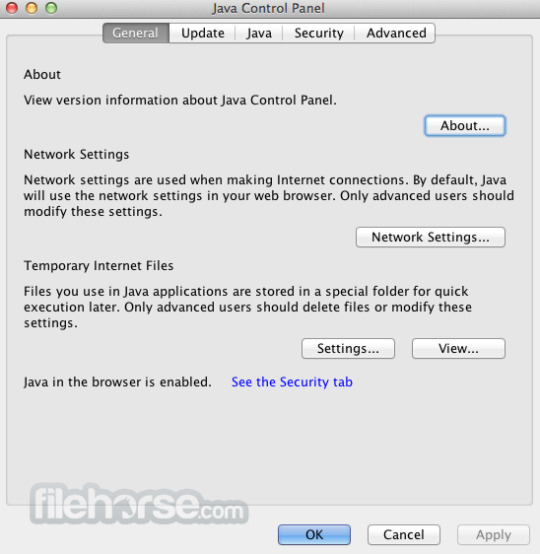
Cannot 'Fill Color' for redaction in the Properties dialog box. (ADC-4226271)
Sendmail
Download Java For Mac Os X High Sierra 10.13ra 10 13 Download

(11.x Specific) Attach to email does not work when Outlook is default email reader on Mac High Sierra. (ADC-4229279)
Viewer
Some dialogs of Acrobat render momentarily black on launch and then render fine. (ADC-4220296)

Apple macOS high Sierra was the 13 instalment of the Mac operating system. Like its predecessors, it brings so many new features including a brand new file system. Other major features upgrades include new photos app with better editing tools, faster and better safari with almost 80% fast javascript rendering than chrome (at the time of its launch). Apart from these feature updates macOS high sierra also includes many bug fixes and security enhancements.
Java High Sierra 10.13.6 0 13 6 Installer Download
Now in 2018 as macOS Mojave is released I would highly recommend you to install macOS Mojave on your mac because it contains many bug fixes, new features and also apfs file system is more stable as compared to macOS high sierra. But if your mac is not supported by macOS mojave then you can download macOS high sierra from these download links.
This article contains links which can be installed on a real mac as well as can be used to build a Hackintosh.
Download from the apple app store.
macOS high sierra can still be downloaded from the official app store, whenever Apple releases a new version of macOS they make the older version of macOS hidden but still they can be accessed and installed on a mac.
To download macOS high sierra from apple app store go to this link, it will automatically open the app store if you are opening the link on a mac.
Download using the macOS High sierra patcher tool.
Many have reported that the file downloaded from the official Apple app store is of only 20MB but the actual size of the setup of macOS High Sierra 10.13.6 is 4.9GB. The issue is not fixed till now and is still present. Those who have faced this issue you can use this method to download the full setup of macOS High Sierra from apple servers.
The patch tool is developed by Collin to install macOS high sierra on unsupported Macs. The primary job of the tool is to patch the installer so it can be installed on unsupported Macs but through this tool, you can also download the installer.
Download Java For Mac Os X High Sierra 10.13ra 10 13 1 Download
To download the full macOS high sierra installer simply download the tool from the developer’s Google drive then run the tool.
Now, from the toolbar click on “Tools” and then click the download option, then wait for the download to complete and the installer will appear in the Apps folder.
Download using torrent (Official .app).
If you prefer using torrents or have limited bandwidth per day then you can also download the installer using torrent. This is the official App present in the app store and not modified for Hackintosh, So you can use it to upgrade your mac.
Download from Apple’s server.
Java High Sierra 10.13.6 A 10 13 6 Dmg
The download links present in this section are from Apple’s server directly. You can download every version of macOS from the apple server directly. However you will not get a single .app format from it, they are in dmg format and are multiple files and cannot be used directly to upgrade your system to macOS high sierra. But you can use these images to make a bootable USB from these images use can restore the images from disk utility into a USB drive and try to boot with it. A more detailed guide can be found in insanlymac.com but it is Hackintosh focused but it will also work on a real mac.
The direct download links for macOS high sierra 10.13.6 from Apple’s servers are:-
Download macOS high sierra dmg for Hackintosh.
Java High Sierra 10.13.6 10 13 6 To Mojave
This dmg image is converted from the macOS high sierra 10.13.6 app. It is only for building Hackintosh. The dmg already includes clover bootloader, so you can restore the image and install the OS on your pc. Here in HackintoshPro, we have a much detailed guide on how to install macOS high sierra on pc.
Verdict
While macOS Mojave is released macOS high sierra still can be download and installed from the app store. If you are looking for installing or upgrading to high sierra on a mac I highly recommend you to download the app from the Apple app store because it is the easiest method, but if in some case you are not able to download the app from app store then try downloading the dmg files from the Apple’s servers directly and create a bootable USB from it and then install it on your mac.
Java High Sierra 10.13.6 0 13 6 Full Download

1 note
·
View note
Text
Windows 10 java update notification 無料ダウンロード.Roon Software downloads
Windows 10 java update notification 無料ダウンロード.Choose the web browser that puts you first

Browse with Microsoft Edge across devices.Download Microsoft Edge Web Browser | Microsoft
Download troubleshooter. If you see the File Download box when you start downloading, select Run or Open. The troubleshooter provides steps for you to follow. If a program isn't listed in the uninstall options, you'll be asked for that program's product code. To access the code, you'll need a tool for reading MSI files—which is typically Missing: java Java 17 LTS is the latest long-term support release for the Java SE platform. JDK 17 binaries are free to use in production and free to redistribute, at no cost, under the Oracle No-Fee Terms and Conditions.. JDK 17 will receive updates under these terms, until at least September Free alternative for Office productivity tools: Apache OpenOffice - formerly known as - is an open-source office productivity software suite containing word processor, spreadsheet, presentation, graphics, formula editor, and database management applications. OpenOffice is available in many languages, works on all common computers Missing: java
Windows 10 java update notification 無料ダウンロード.Roon Software Downloads - PC, Mac, Linux, Android & iOS | Get it Now
Download troubleshooter. If you see the File Download box when you start downloading, select Run or Open. The troubleshooter provides steps for you to follow. If a program isn't listed in the uninstall options, you'll be asked for that program's product code. To access the code, you'll need a tool for reading MSI files—which is typically Missing: java Get notifications on updates for this project. Get the SourceForge newsletter. Get newsletters and notices that include site news, special offers and exclusive discounts about IT products & services. ️Scanned for malware. Mirror Provided by Free alternative for Office productivity tools: Apache OpenOffice - formerly known as - is an open-source office productivity software suite containing word processor, spreadsheet, presentation, graphics, formula editor, and database management applications. OpenOffice is available in many languages, works on all common computers Missing: java
Note: Use these steps for Windows programs. If you're having problems with an app you got from Microsoft Store, go to Fix problems with apps from Microsoft Store.
The Program Install and Uninstall troubleshooter helps you automatically repair issues when you're blocked from installing or removing programs. It also fixes corrupted registry keys. Download troubleshooter. If you see the File Download box when you start downloading, select Run or Open.
The troubleshooter provides steps for you to follow. If a program isn't listed in the uninstall options, you'll be asked for that program's product code.
To access the code, you'll need a tool for reading MSI files—which is typically available to IT professionals. You'll find the product code in the property table of the MSI file. Block you from uninstalling a program through Add or Remove Programs or Programs and Features in Control Panel. If you're trying to remove malware, you can use Windows Security or another antivirus tool , or you can use the Windows Malicious Software Removal tool.
Make older programs compatible with this version of Windows. Get help with Windows 10 upgrade and installation errors. Tips to improve PC performance in Windows Install a printer in Windows Fix printer problems in Windows 7 and Windows 8. Windows 10 Windows 8. SUBSCRIBE RSS FEEDS. Need more help? Expand your skills. Get new features first. Was this information helpful? Yes No. Thank you!
Any more feedback? The more you tell us the more we can help. Can you help us improve? Resolved my issue. Clear instructions. Easy to follow. No jargon. Pictures helped. Didn't match my screen. Incorrect instructions. Too technical. Not enough information. Not enough pictures. Any additional feedback? Submit feedback. Thank you for your feedback!
0 notes
Text
Microsoft project 2010 full crack 32bit 無料ダウンロード.Microsoft Office 2010 Free Download 64 Bit Full Version
Microsoft project 2010 full crack 32bit 無料ダウンロード.Tải ms project 2010 full crack

Microsoft Office 2010 Full Version Features :.Free Download Microsoft Project Full Crack 32/64Bit, Microsoft Project
Microsoft Office Free Download 64 Bit Full Version. Microsoft Office free download full version with activation key is the most popular software suite in the world developed by Microsoft company for Windows 64 bit and 32 bit. It has countless tools and features to support your work despite its purposes and complexity Free List of Microsoft Office Product Keys. Here is a list of free Microsoft Office product keys you can use to activate your copy. Microsoft Office product keys (bit) Microsoft Office product keys (bit) VYSDJ-LOSYR-VBHFU-FHUT6-KOTJH. 65XRT-YGH2D-TXX9L-YYTR5-OLPW4 Sep 17, · Microsoft Office version 14 is the newest and latest version of interrelated Office productivity software applications, suites, servers and services for Windows operating system. Office was finalized (RTM) on April 16, , and was officially released to business customers on May 12, , and retail consumers on June 15, It has the build version
Microsoft project 2010 full crack 32bit 無料ダウンロード.Hướng Dẫn Tải Ms Project Full Crack, Bản 32Bit, 64Bit Miễn Phí
Microsoft Office Free Download 64 Bit Full Version. Microsoft Office free download full version with activation key is the most popular software suite in the world developed by Microsoft company for Windows 64 bit and 32 bit. It has countless tools and features to support your work despite its purposes and complexity Sep 17, · Microsoft Office version 14 is the newest and latest version of interrelated Office productivity software applications, suites, servers and services for Windows operating system. Office was finalized (RTM) on April 16, , and was officially released to business customers on May 12, , and retail consumers on June 15, It has the build version Free List of Microsoft Office Product Keys. Here is a list of free Microsoft Office product keys you can use to activate your copy. Microsoft Office product keys (bit) Microsoft Office product keys (bit) VYSDJ-LOSYR-VBHFU-FHUT6-KOTJH. 65XRT-YGH2D-TXX9L-YYTR5-OLPW4
This package provides the HP SimplePass Identity Protection Software for the supported notebook models and operating systems. Folder Lock lets you password-protect files, folders and drives; encrypt your important files on-the-fly; backup them Driver update for any hardware device in your PC DriverMax is the number one utility for your computer running Windows so, can download and update SpeedFan is a program that monitors voltages, fan speeds and temperatures in computers with hardware monitor chips.
Why Use DriverIdentifier? You have just bought a new computer or someone gives you a laptop as a gift? Or you probably Just download our application Both 64 - bit and bit versions UltraEdit is the ideal text, HTML and hex editor, and an advanced PHP, Perl, Java and JavaScript editor for programmers. disk-based 64 - bit file handling both bit and 64 - bit versions PCB Wizard is a powerful package for designing single-sided and double-sided printed circuit boards PCBs.
Getting MS Edge back it is: 1. download a little tool Conclusion MS Edge can need to download the following keyboard shortcuts MS Word before, MS Word software, MS Access, transform your MS Access database help you download the button and download process will Step 2 Download UltraUXThemePatcher on Step 4 Download third-party Windows Mac.
Windows Users' choice Ms project download 64 bit Ms project download 64 bit Most people looking for Ms project 64 bit downloaded: Microsoft Project Professional Folder Lock. Sagem MorphoSmart USB 64 bits Drivers.
Intel USB eXtensible Host Controller Driver. PCB Wizard. How to disable or remove MS Edge from Windows How to Convert Excel to ICS Calendar Files with MS Excel and CSV to iCal Calendar Convertor. How to use and customize Microsoft Word keyboard shortcuts. How to convert MDB to XLS with Birdie Access to Excel Converter. How to Use Microsoft Excel keyboard shortcuts.
How to easily reinstall Windows How to install custom themes on Windows Twitter Facebook.
1 note
·
View note